Express Editor provides convenient environment for Express file editing. It offers EXPRESS schemas syntax highlighting, handy error correction and more.
EXPRESS syntax highlighting
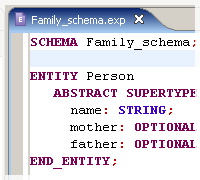 Express
Editor uses different coloring on EXPRESS schema elements to provide
easier editing. The following text elements are highlighted:
Express
Editor uses different coloring on EXPRESS schema elements to provide
easier editing. The following text elements are highlighted:
- Keywords
- Types
- Operators
- Built-in constants, functions and procedures
- Strings
- Comments
Highlight colours and fonts can be customized according to your needs.
Error correction
When compiling Express files, all errors in schemas are located and marked for correction in Express Editor. The error is highlighted in several places:
- Express file - the line with error is marked.
- Problems tab - short description of the error and its location is displayed.
- Console tab - more detailed error description is displayed, if possible.
Express Compiler finds both syntax errors and semantic errors (missing entities, etc).

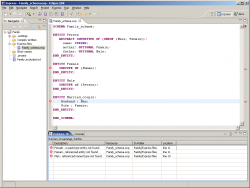 Click to enlarge
Click to enlarge
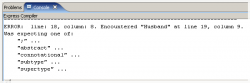 Click to enlarge
Click to enlarge